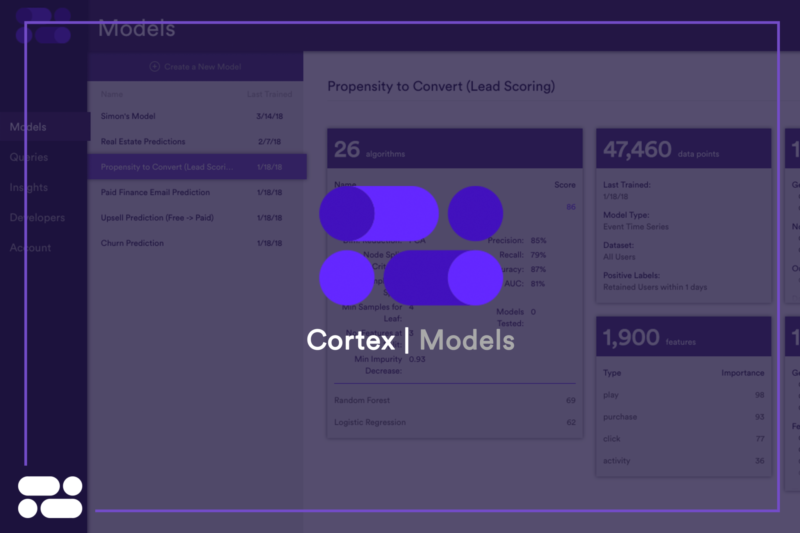
Cortex allows anyone in an organization to create a model with just a few clicks of a button. No coding required.
In this tutorial, we’ll show you the steps required to build a model in Cortex. We will also walk you through an example of creating a model to predict churn.
Step 1: Specify the Type of Model You’d Like to Create
Every business problem is different, and so are the data and methods best suited to solve them. Cortex gives you the power to solve a variety of problems with a wide selection of ML tools. Here are three of the most common ML models that our partners build in Cortex:
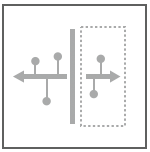
Event Time Series
Event Time Series models train on events that happened in the past. They then predict whether those events will occur again in the future. Examples of Event Time Series models include:
- An online clothing store predicting which customers are most likely to transact within seven days of receiving an email sales campaign
- A subscription video service predicting which users are most at risk of churning within the next month
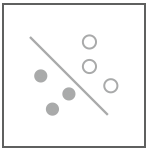
Classification
Classification models train on the positive and negative labels in your training set. They then predict other positive or negative labels on data where you don’t have a known label. Labeling a training set simply entails specifying both sides of the outcome you are trying to predict. Examples of Classification models include:
- A news media company predicting which users are female vs. male (positive label = female, negative label = male)
- An email service provider predicting which emails are spam (positive label = spam, negative label = legitimate email)
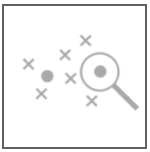
Look Alike
Look Alike models train on a set of positive labels. They then search through an unlabeled set to find other data points with similar attributes. Examples of Look Alike models you may want to build include:
- A high end real-estate business looking to identify users who may be interested in purchasing property worth over $5 million, based on similarity to users who have purchased such property in the past
- An insurance company looking to identify which home insurance customers may own a car (and thus also be interested in car insurance), based on similarity to users who are known to own cars
Step 2: Specify Your Dataset
Once you have specified the type of model you’d like to build, next specify the full set of data you would like to train your machine learning model on. You can either select all or a subset (filtered by events or attributes) of the data already ingested into Cortex, or upload an entirely new set of data for Cortex to train on. This data will serve as the basis on which your machine learning model makes predictions.
Step 3: Specify Your Positive (and Negative) Labels
The final step is to specify what metric your machine learning model should predict. For Event Time Series models, select the event of interest from a list of those present in your training set. For Look Alike models, upload a set of data with positive labels for your model to train on. Classification models seek to identify both positive and negative labels, so you will need to upload the negative as well as positive labels.
That’s it — no coding or data science experience necessary. Your machine learning model will generate intelligent predictions for your business an ongoing basis, constantly learning and adapting to new data.
Example: Predicting Churn
Let’s say you are a business with a subscription-based business model – here’s how to build a machine learning model in Cortex designed to predict churn in the next month:
Step 1: Specify the Type of Model You’d Like to Create – Event Time Series
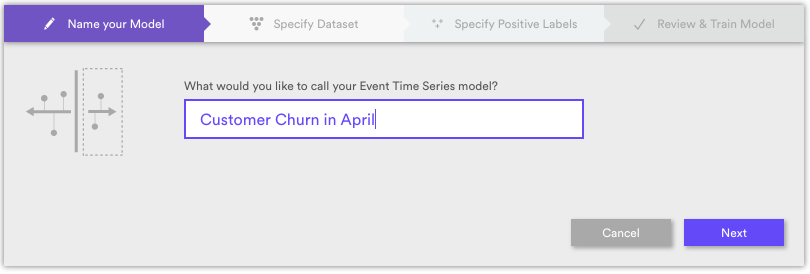
In this case, you are trying to predict whether a certain event (i.e. a customer churns) will happen within a specific time period (30 days / 1 month). The best model to handle this prediction is an Event Time Series.
Step 2: Specify Your Dataset – All Subscribers
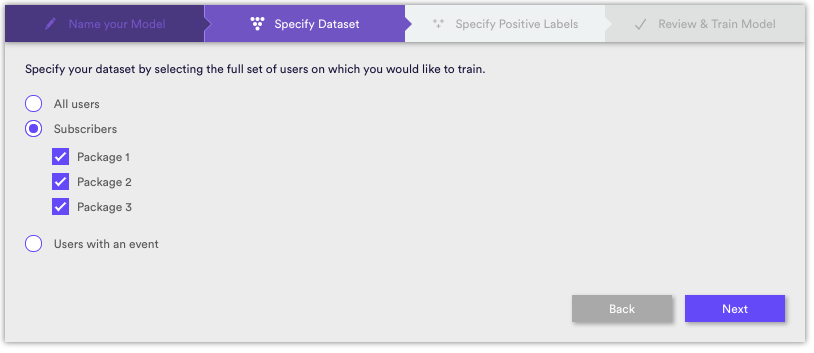
In most cases, you’ll want to predict churn across your entire subscriber base. But if you want to predict churn across a more specific set of users, Cortex allows you to also select a group of users with a common attribute (e.g. users who signed up within the past 3 months) or who have performed a common action (e.g. users who have watched at least one video in the past 60 days)
Step 3: Specify Your Positive (and Negative) Labels – Churn Event
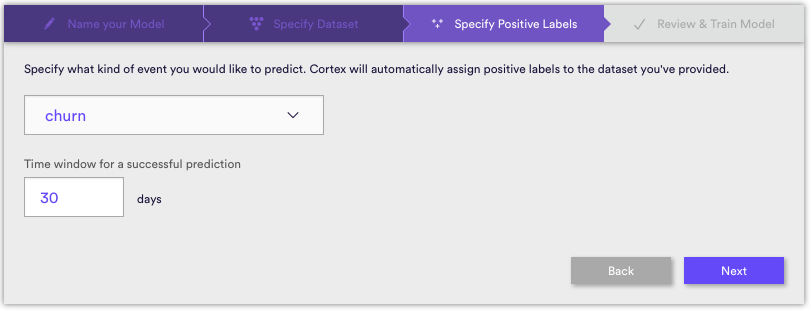
In this case, your positive label is going to be the action “churned”. Cortex will train on the users you’ve specified in your dataset. It will look for users that have churned and understanding what caused them to churn. This will be the basis upon which your machine learning model will predict which users are most likely to churn in the next month.
Cortex also allows you to create machine learning models for a wide variety of other business problems such as maximizing retention, increasing upsell and so on. It does this by allowing you to select different events.
Get Key Insights Into Your Machine Learning Models
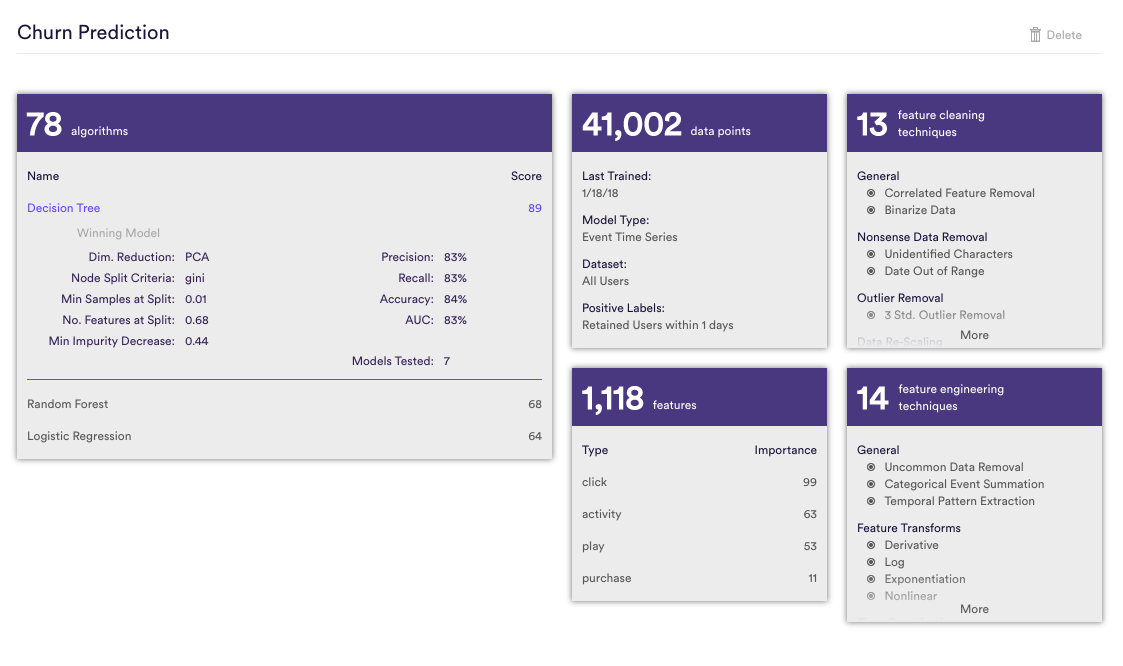
Once you’ve built your machine learning model, Cortex lets you look “under the hood” of machine learning, giving you a detailed view of:
- The Algorithms – how many did Cortex train? And how did the performance of each algorithm (and each variation of each algorithm) rank?
- The Data Points – how many data points did the model train on?
- The Features – which features were most predictive of the outcome you were training on?
- Feature Cleaning – which feature cleaning techniques were used to automatically build your model?
- Feature Engineering – which feature engineering techniques were used to automatically build your model?
Start Using Cortex Models Today
Want to start using the full power of Cortex today? Contact your account manager or get in touch with us to learn more about how to implement Cortex in your business!


