How Can We Help?
User Permissions
What Permissions are available in Cortex?
Users of Cortex often have responsibilities for different parts of the Machine Learning Pipeline. Some users are admins who need access to every part of the platform including adding and removing users. Other users are focused on building out Machine Learning Pipeline, with another group of users focusing on Exporting those predictions out of Cortex.
Cortex supports these different user personas through combinations of the following permissions:
- Manage Users: create, manage, and delete Cortex accounts and set user permissions
- Create Models: create, edit, retrain, and delete Cortex Models
- Export Predictions: create, edit, export, and delete Cortex Predictions
How do I manage Permissions in Cortex?
After logging into your Cortex Account, select the “Account” tab in the top navigation bar. From there, in the left hand navigation you will see an option for “User Management” (Note: only those users will ‘Manage Users’ permissions will be able to see this option. If you believe you should have this access, reach out to the admin of your Cortex account or support@mparticle.com).
From User Management, you can add new users or edit current users. You will have the ability to assign permissions when adding new users. Additionally, you can update the permissions for any current user.
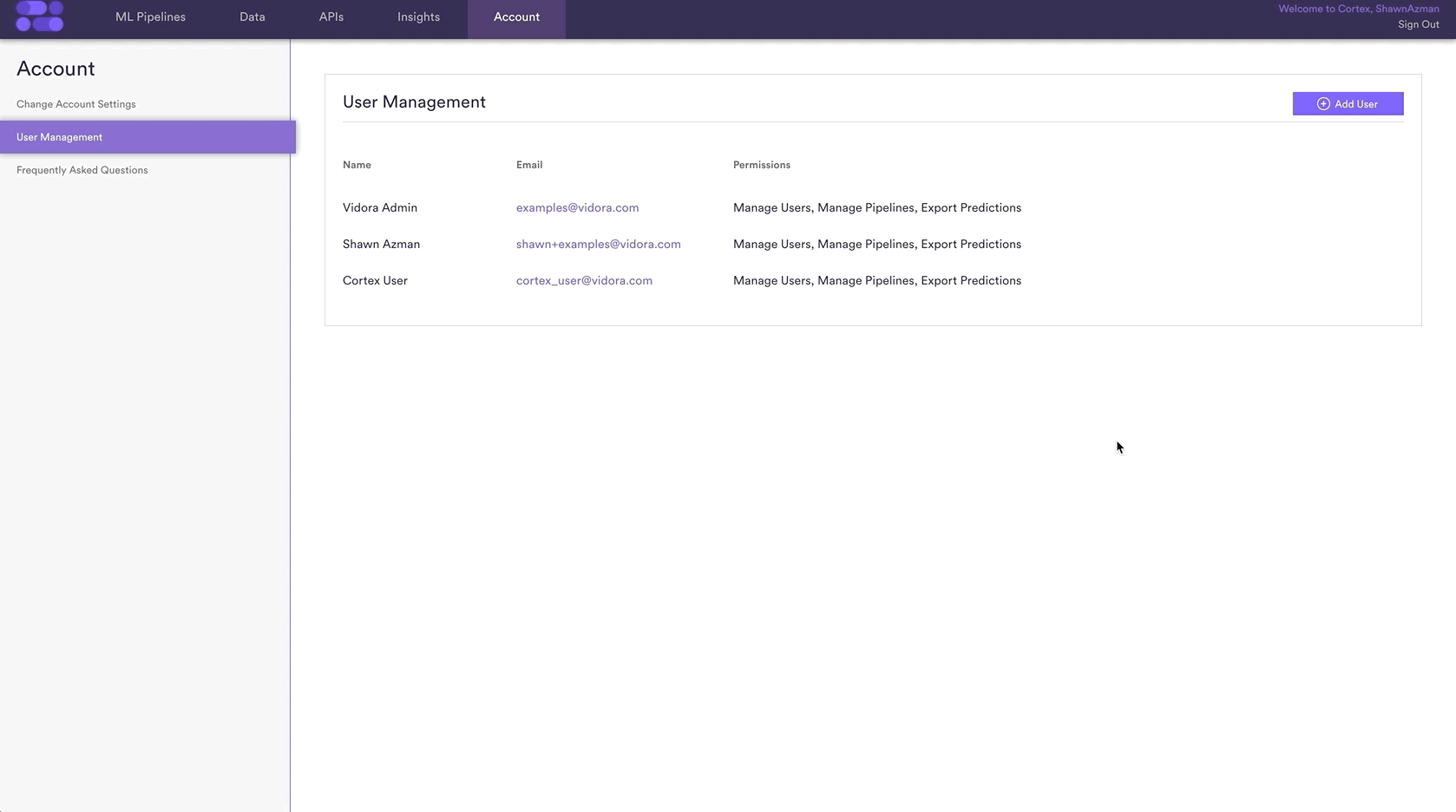
Related Links
Still have questions? Reach out to support@mparticle.com for more info!