How Can We Help?
Predict which Lapsed Users will Resubscribe
In this use case example, we will be walking through how to predict the future behavior of users using a Machine Learning Pipeline. Specifically, we’ll cover how to predict which Lapsed Users will Resubscribe. This prediction works for any business which has a subscription, but still allows non-subscribers to use part of the service. This prediction will learn from those users who were once subscribed, churned, and then resubscribed again in the future.
What data do I need for this prediction?
The actions available for you to predict with a Future Events pipeline are based on the Event data that you are sending into Cortex. This sample prediction requires two pieces of information:
- Subscribe Event Type: an event representing that a user subscribes.
- Subscription Status User Attribute: we will also need to track an attribute for each user representing their current subscription status. For this example, there are three possible statuses: Non-subscriber, Subscribed, Churned.
While the above are the only pieces of information required to set up our sample prediction, more data will typically lead to better predictive performance. Other information that can be used to build features for our pipeline include:’
- Additional User Behaviors (e.g. logins, clicks, pageviews, adds to cart, etc.) with additional metadata (e.g. What device is the user on? Where was the user referred from? etc.) which give more detail to the event. As an example of additional metadata for an event, an item category can passed along with the event in order to differentiate which purchases occurred specifically for the category of interest. Alternatively, item details can be sent in a separate feed as long as the item is identified within your purchase events with a shared ID.
- User Attributes (e.g. demographics, loyalty status, etc.)
How do I predict which Lapsed Users will Resubscribe?
Step 1: Choose Pipeline Type
Select ‘Create New Pipeline’ from within your Cortex account, and choose the Future Events pipeline type.
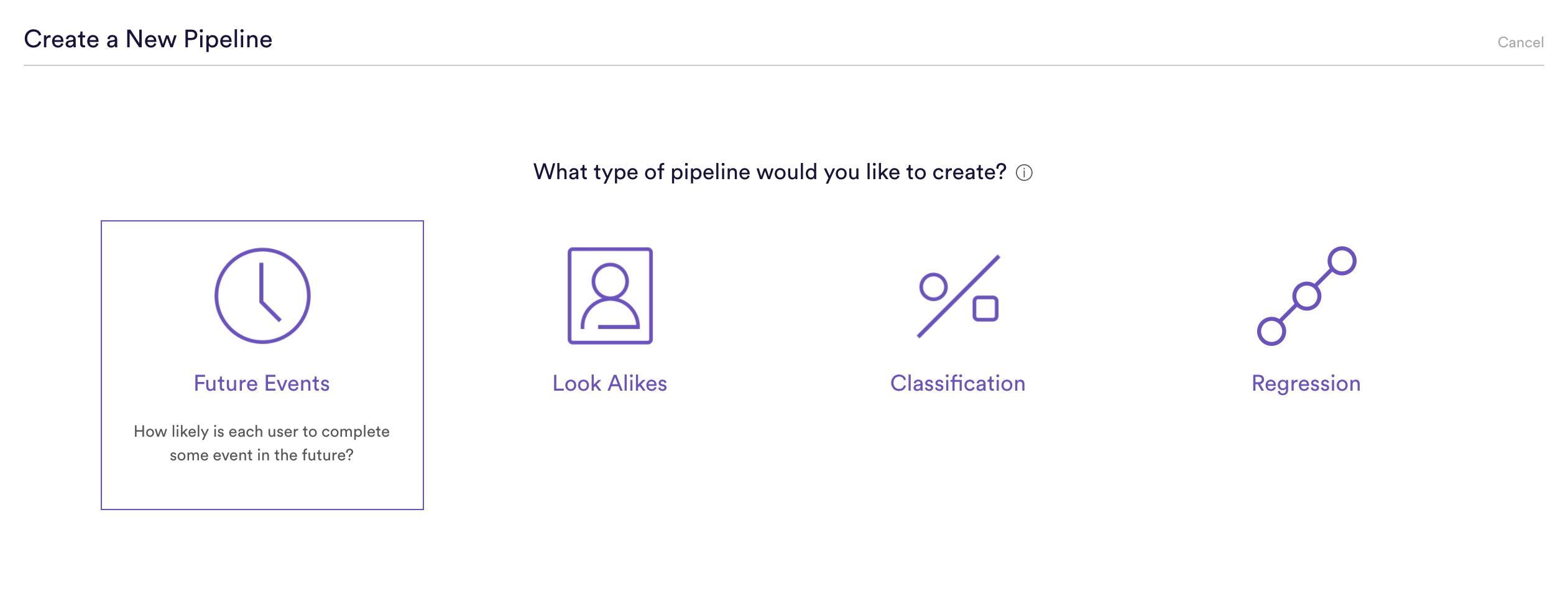
Step 2: Define Event
Future Events pipelines are used to predict the probability that some event happens in the future for each of your data points. Any future events prediction can be stated as a sentence as follows:
(A) happens (B) or more times where (C) within (D) days.
For our prediction, that reads:
A Subscribe Event happens 1 time where User’s Subscription Status is Churned within 30 days.
Here is how that will look in Cortex
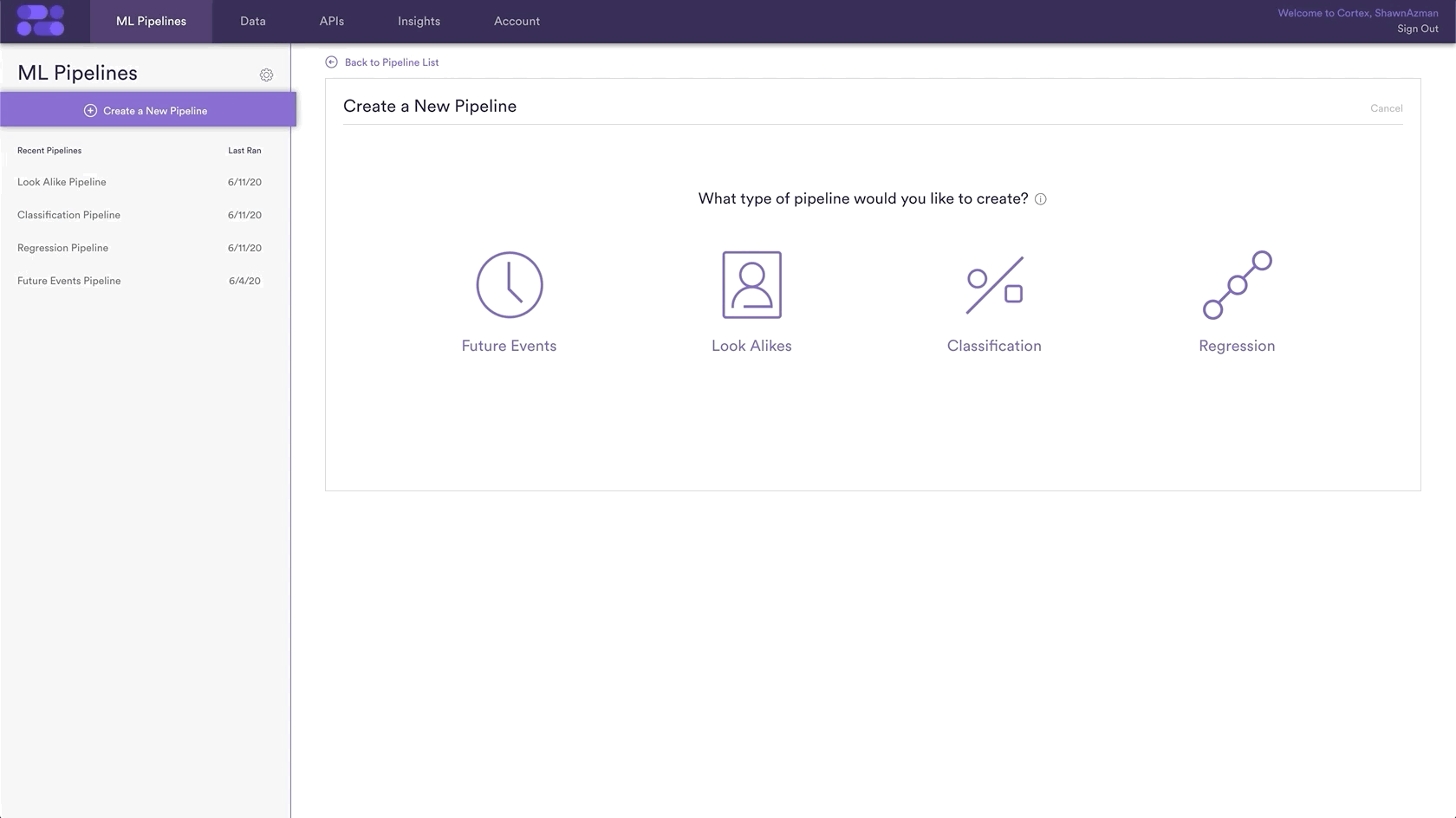
Step 3: Define Groups
Sometimes you are looking to make a prediction for every user in your system, while other times you want a prediction only for a certain group of users. This prediction is an example of one where the users we include in our training set should only be lapsed users. The reason being, we only want to learn the behavioral patters of these specific users after they churned, but before the resubscribed, so we need to exclude the behaviors of users who are already subscribed or have never subscribed.
Here is how to specify you included user group in Cortex
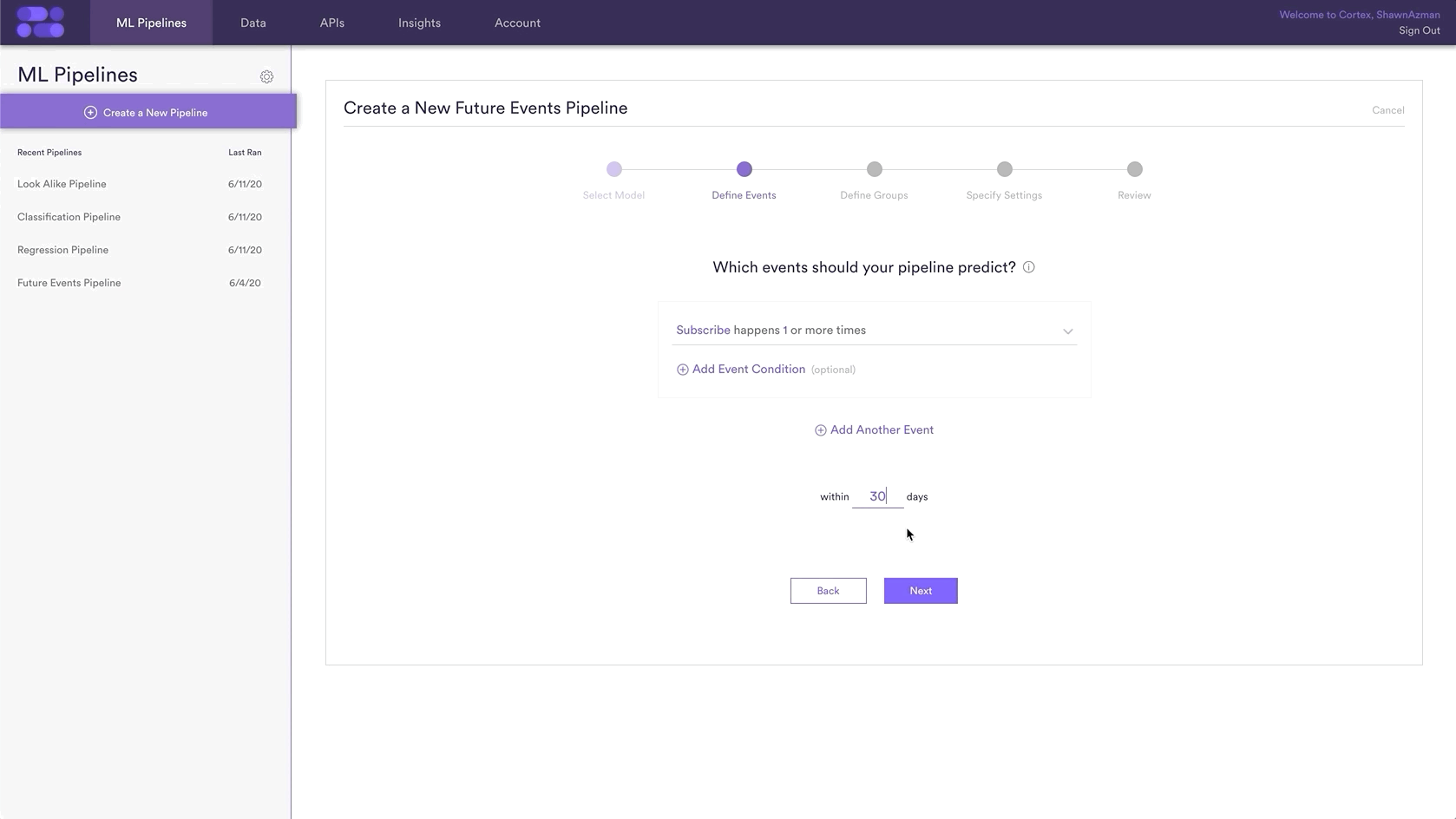
Step 4: Specify Settings
Settings is where you give a Name to your pipeline as well as the option to add Tags. Name and Tags are the two main ways to find your pipeline within Cortex after it has been created, so best practice is to use descriptive Names and Tags specific to each prediction.
In this example, the pipeline name is “Resubscribe Prediction Pipeline” and the Tag “Resubscribe” has been added as well.
Additionally, you can choose to run this pipeline only once, or have it rerun weekly. In this example, the pipeline is set to re-run every Sunday. This means that your pipeline will use the latest available data to retrain and re-generate up-to-date predictions on a weekly basis.
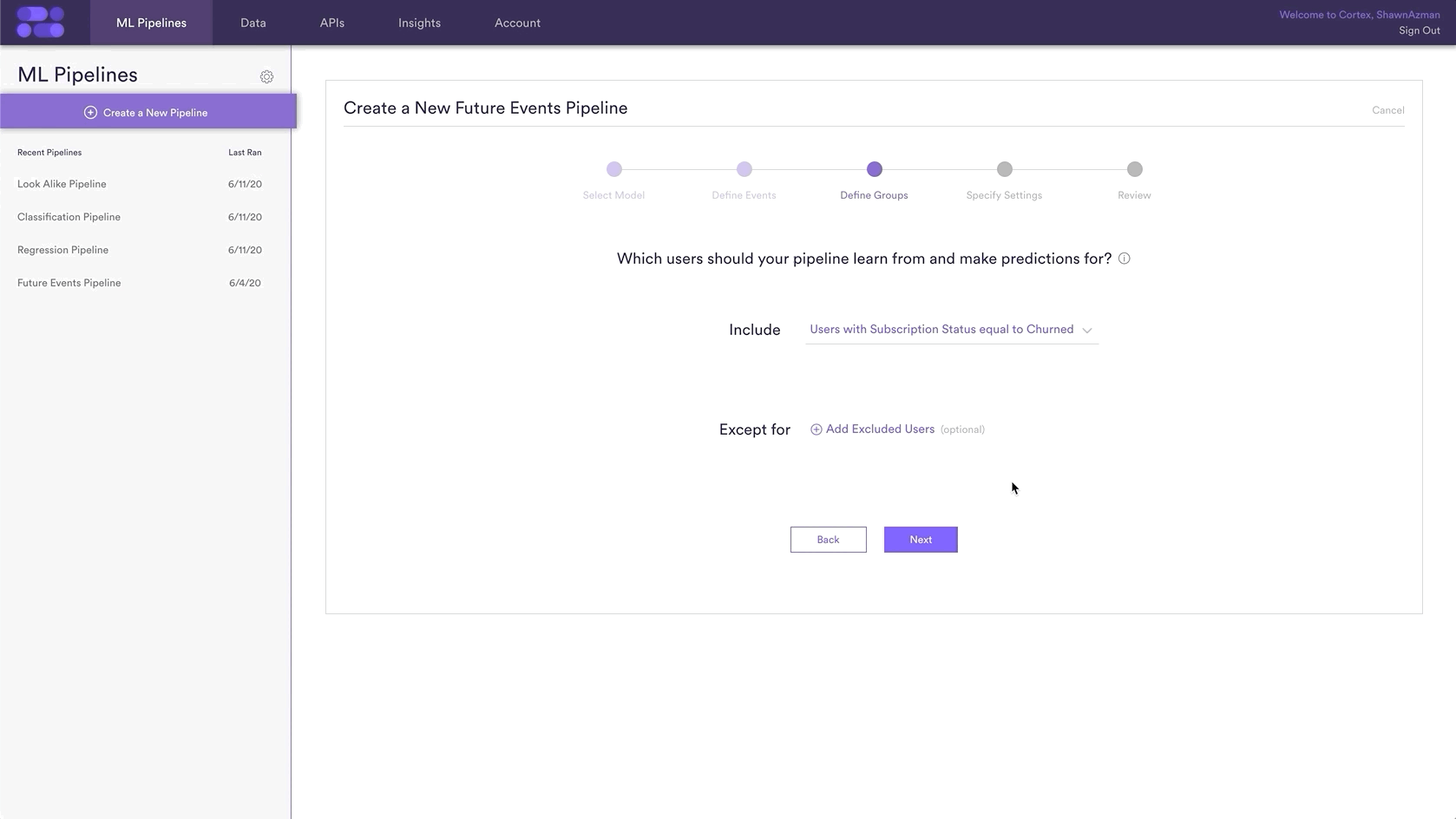
Step 5: Review
The final step is to review your pipeline and ensure all settings look accurate! If anything needs updated, simply go ‘Back’ in the workflow and update any step. Otherwise, click ‘Start Training’ and sit back while Cortex generates the predictions.
Those are all the steps necessary to create a future events pipeline that predicts which Lapsed Users will Resubscribe.
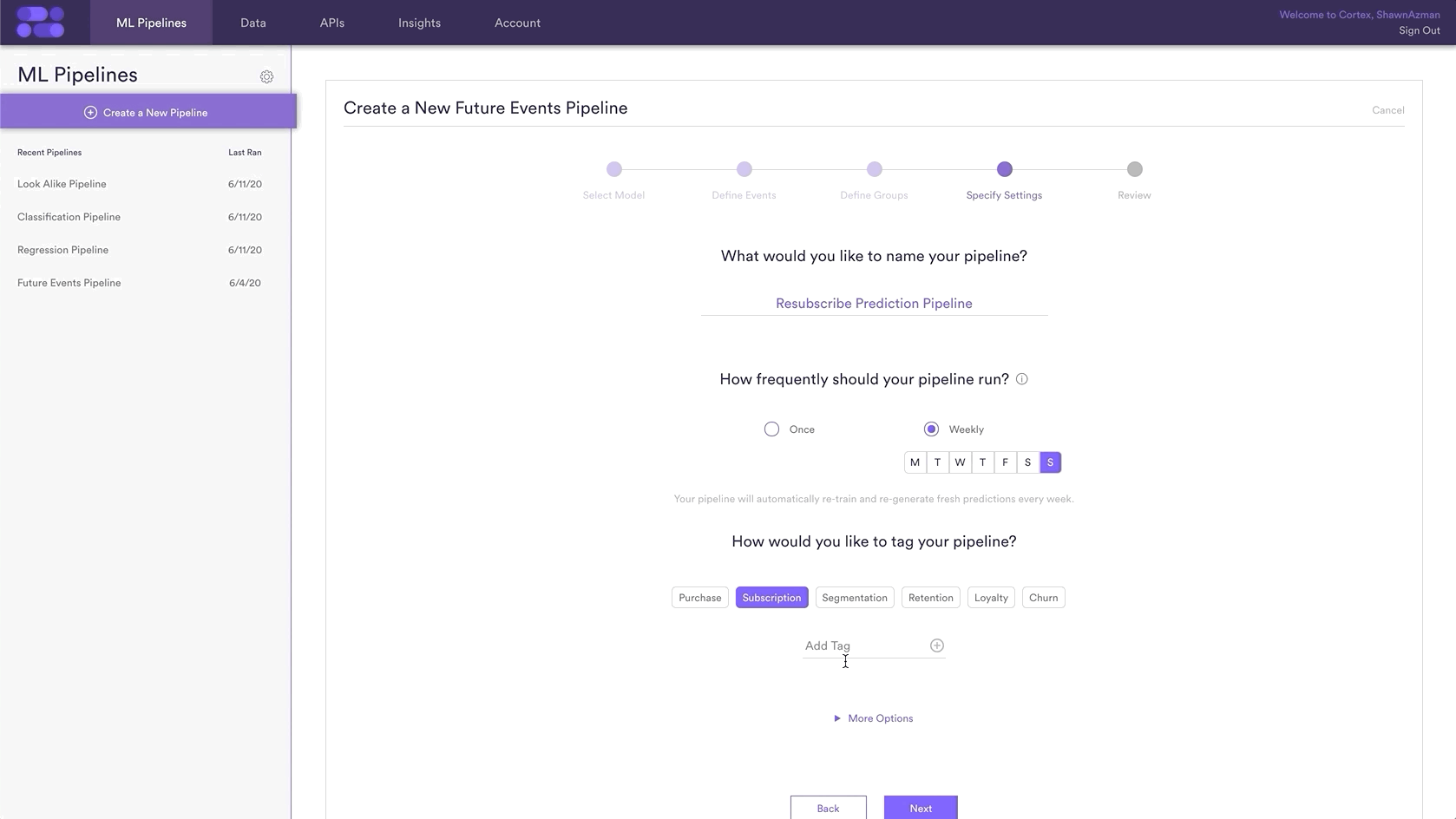
Related Links
- Future Events Performance
- How to Build a Look Alike Pipeline
- How to Build a Classification Pipeline
- How to Build a Regression Pipeline
Still have questions? Reach out to support@mparticle.com for more info!