How Can We Help?
API Monitoring
Cortex extends the value of your business’s unique data by enabling anyone to leverage that data into Machine Learning Pipelines. In this guide, we’ll provide an overview of the API tab in Cortex, including how to monitor and test the API Calls for your account.
Overview
The APIs Overview shows latency and number requests for all API GET requests. A common use case of the Cortex API is personalizing the a product experience based on recommendations or predictions for dynamic decision-making, which means ensuring low latency on your API responses is of key importance. This section of Cortex will help you continually monitor these trends.
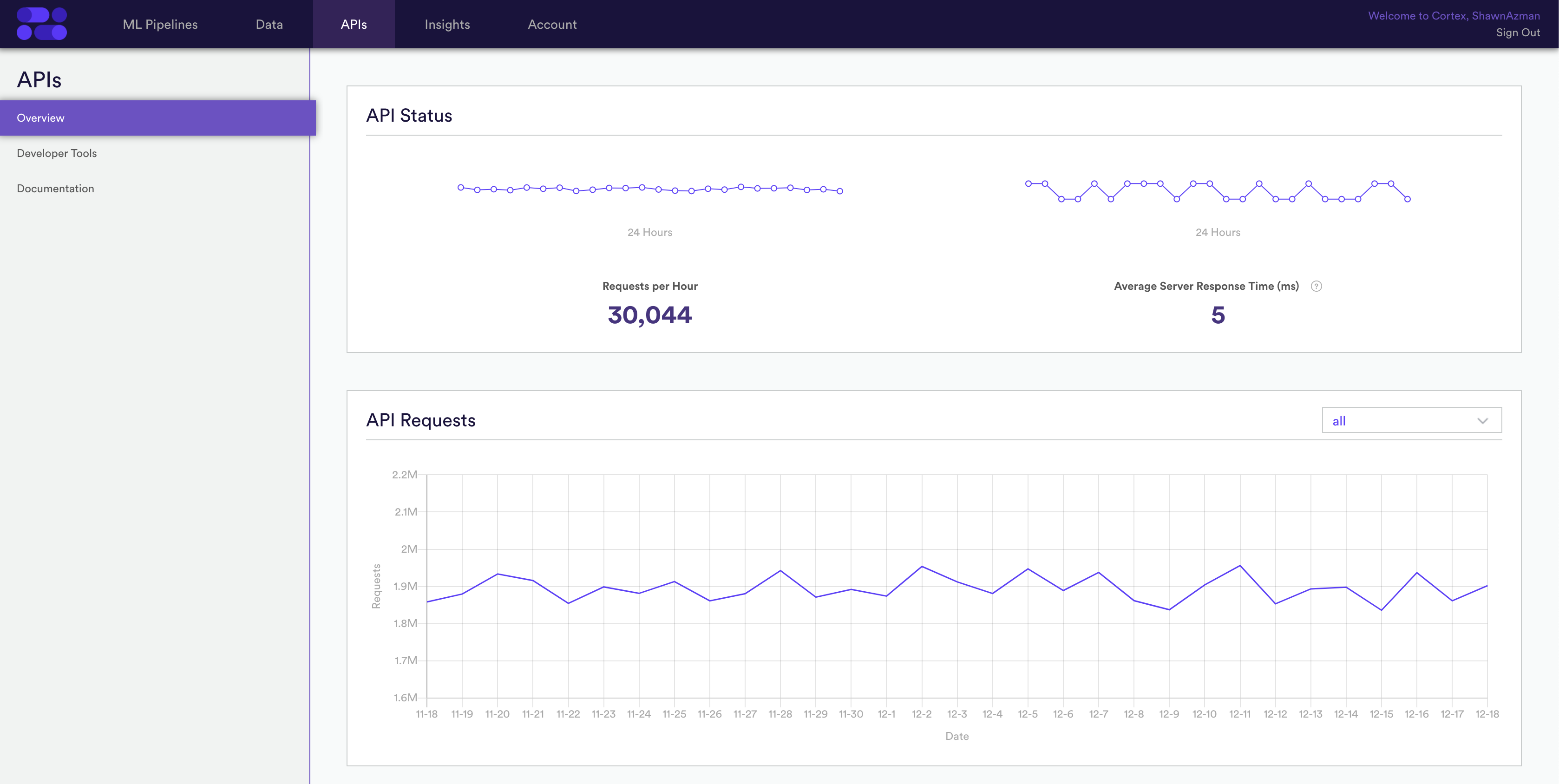
Developer Tools
The Developer Tools help you test and explore the available APIs Calls within Cortex.
Check Your Events
Check Your Events allows you to quickly monitor the incoming Ingestion Events being sent through the Cortex API. If API calls are actively being sent, you will see the most Recently Ingested Events and be able to explore the information within those events. You can also use the available filters to limit the recent events to only those with a specific User ID, Event Type, or Path.
This is often most useful during the integration phase of the Behavioral API, allowing a developer to do live testing of the API, and even filter by their own personal User ID, to ensure all API calls are being sent and captured properly.
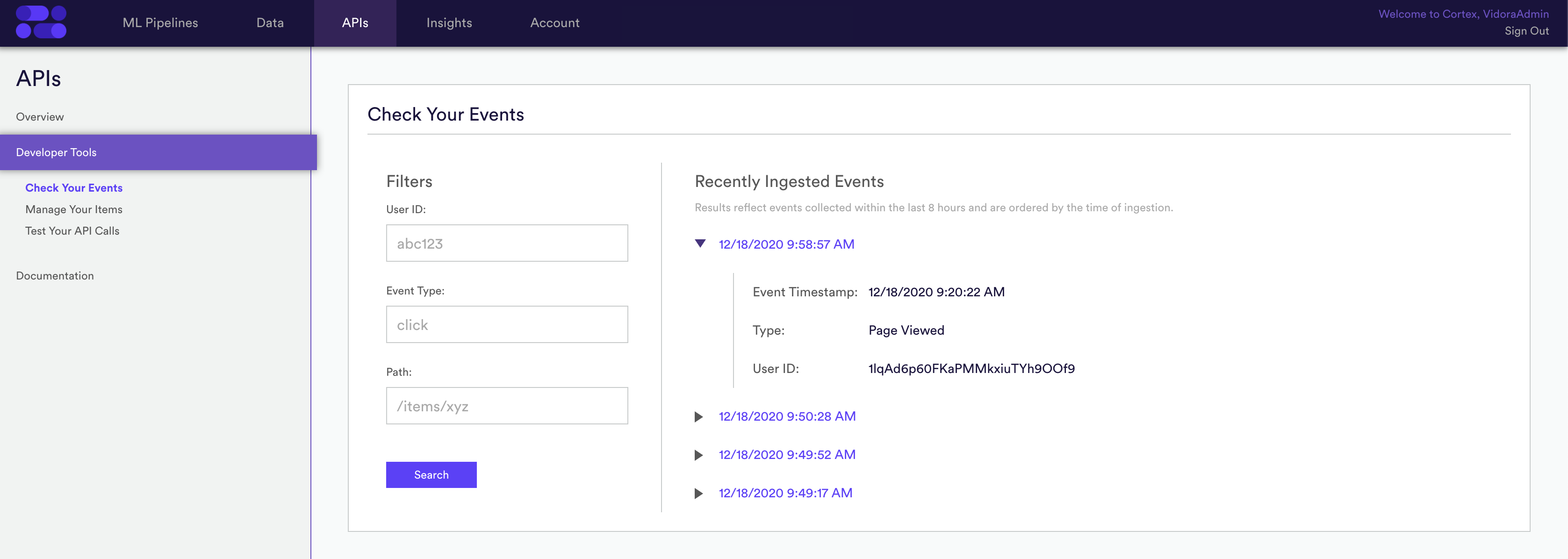
Manage Your Items
Similar to Check Your Events, Manage Your Items allows you to explore recently ingested Items within Cortex. Items form the basis of Cortex Predictions, so ensuring you are properly ingesting them ensures you will receive proper predictions.
This section of Cortex also allows you to control the visibility of certain items within Recommendations. If there is an item you do not want to be recommended to any user, you can disable that item here. Additionally, you can re-enable any item as well.
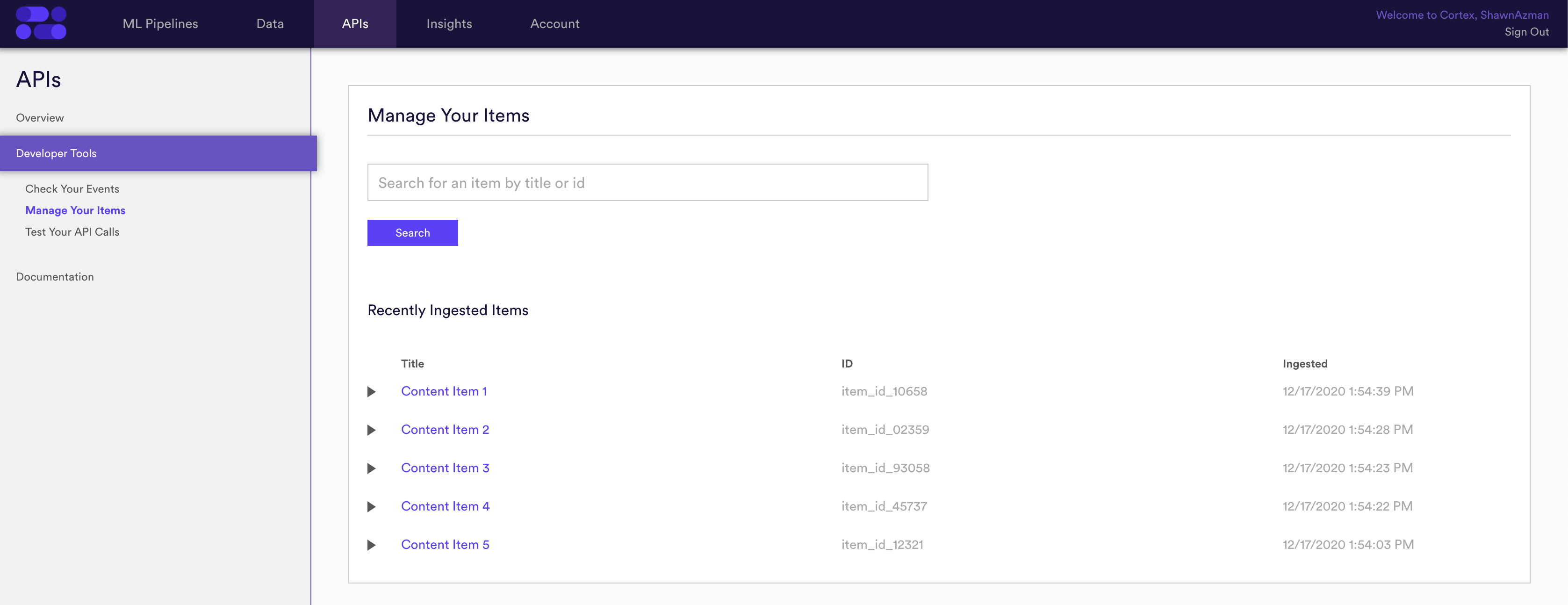
Test Your Personalization API Calls
Test Your Personalization API Filters allows you to ensure that any filters you may want to use with the Personalization API have enough data and are returning results. You can test any API endpoint from the Personalization API.
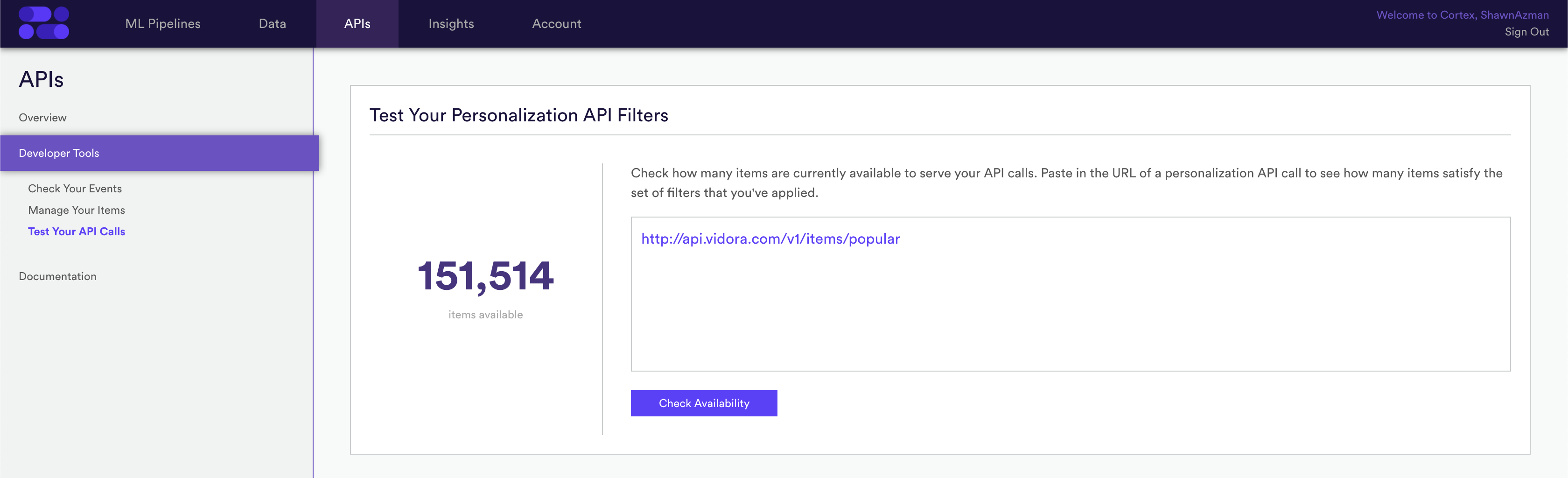
Test Your API Signature
While Signatures are not required on Cortex APIs, if you do decide to use them you can test your Signature here to ensure your API Calls will succeed.
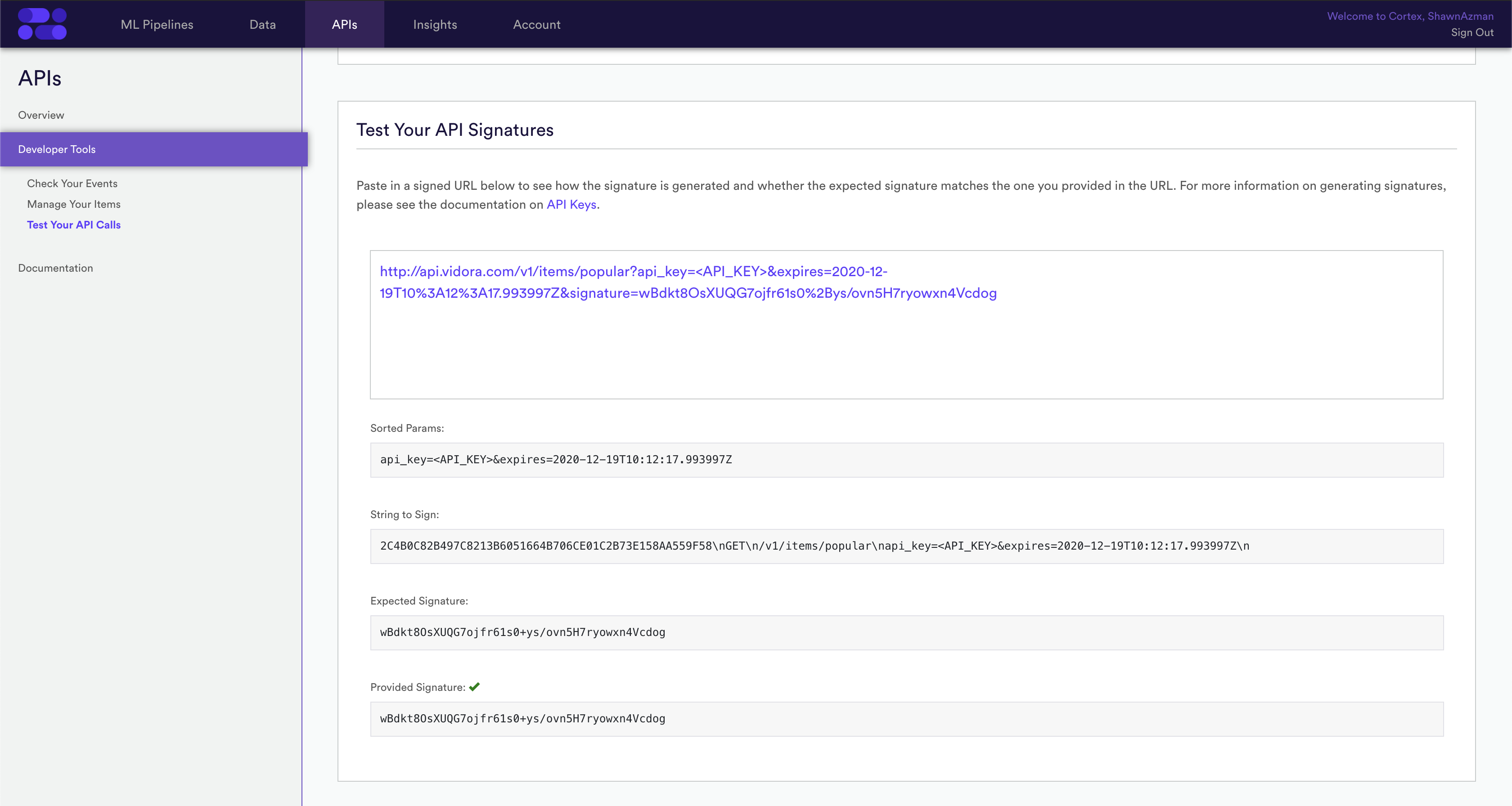
Related Links
Still have questions? Reach out to support@mparticle.com for more info!