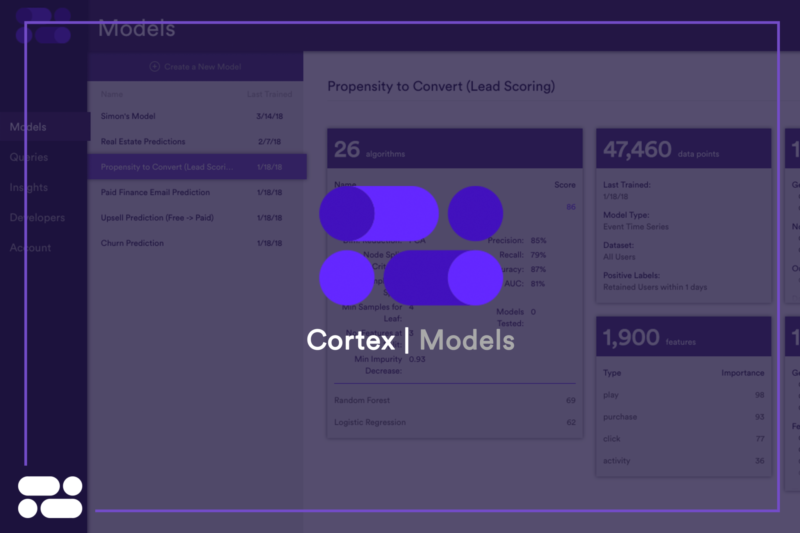
Look alike modeling is a powerful tool for marketing teams looking to expand audience segments in an intelligent manner. As increasingly rich data becomes available, machine learning is enabling marketers to forgo blunt customer profiles. Instead, they can use sophisticated techniques to find additional users who look and act similarly to a specified group. In this post, we’ll show you how you can use Cortex to create Look Alike models powered by machine learning with just a few clicks.
When Should I Use a Look Alike Model?
Look like models are well equipped for any scenario in which you have a set of users and would like to identify others that display similar attributes and behaviors. For example:
I know these 25k users are homeowners. Find me 100k more who may also be homeowners based on similarities in their attributes and behaviors.
I know these 10k users are CEOs. Find the 25k users most similar to these users in terms of attributes and behaviors.
I know these 15k users bought a BMW in the last year. Find me another 30k who look and act similarly.
Look Alike Models and Machine Learning
Machine Learning models find patterns in data by learning from examples. Many machine learning algorithms are designed to solve classification problems for which both positive and negative labels exist within the data. To predict whether a customer is likely to purchase, learn from examples of other customers. These customers either have purchased (+) or haven’t purchased (-) in the past. To identify whether an image contains a picture of a cat, analyze examples of pictures that either do (+) or don’t (-) depict cats.
Look alike models, however, are unique in that they only offer a set of positive labels. You know that 10k of your users are CEOs, but you don’t know who of the remaining users isn’t a CEO. This problem, known as one-class classification, is a form of semi-supervised learning in which the goal of the Look Alike model is to find data points that look similar to your set of positive labels.
1: Identify your positive labels
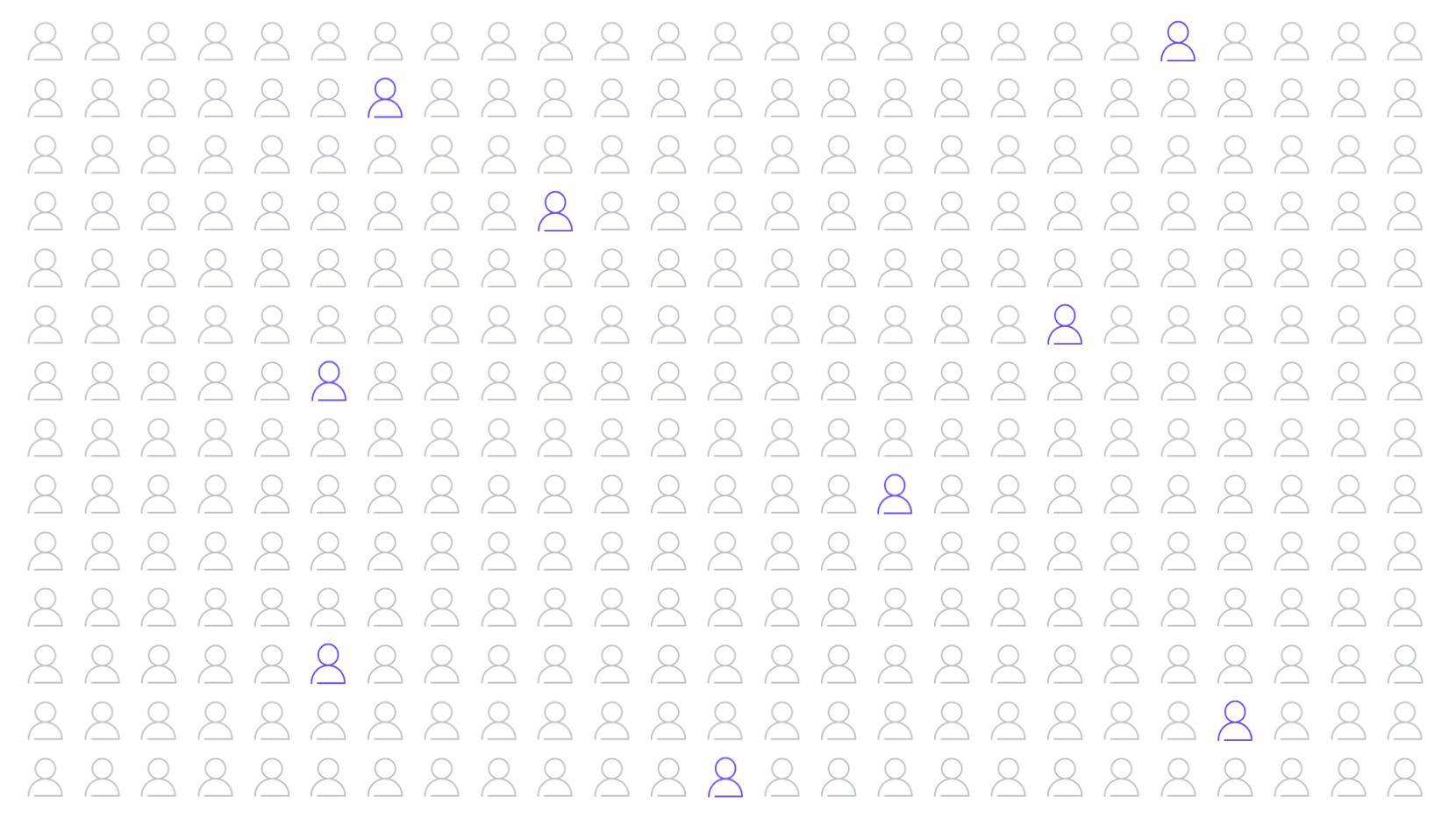
2: Discover what they have in common
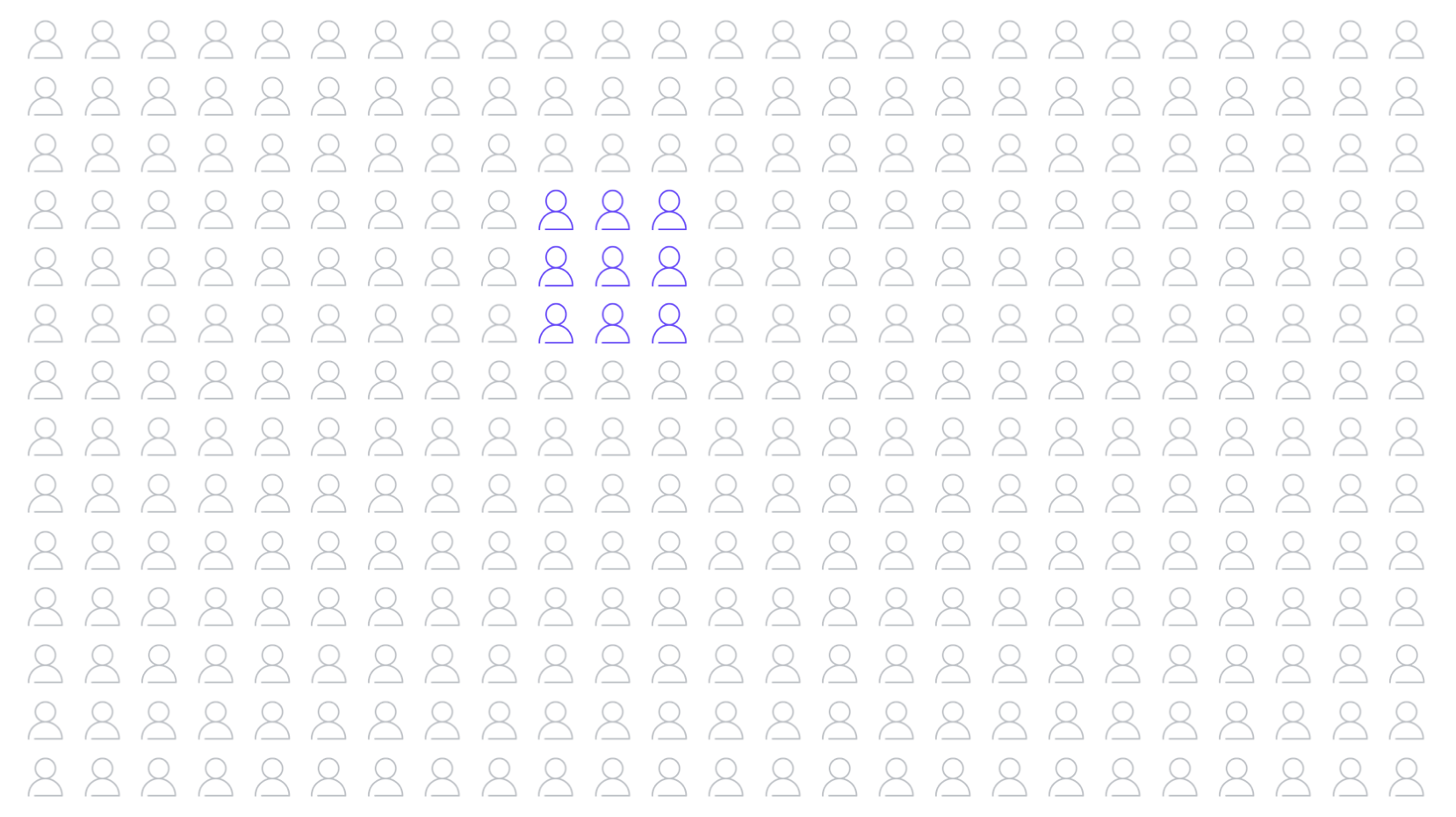
3: Find other users who share those attributes and behaviors
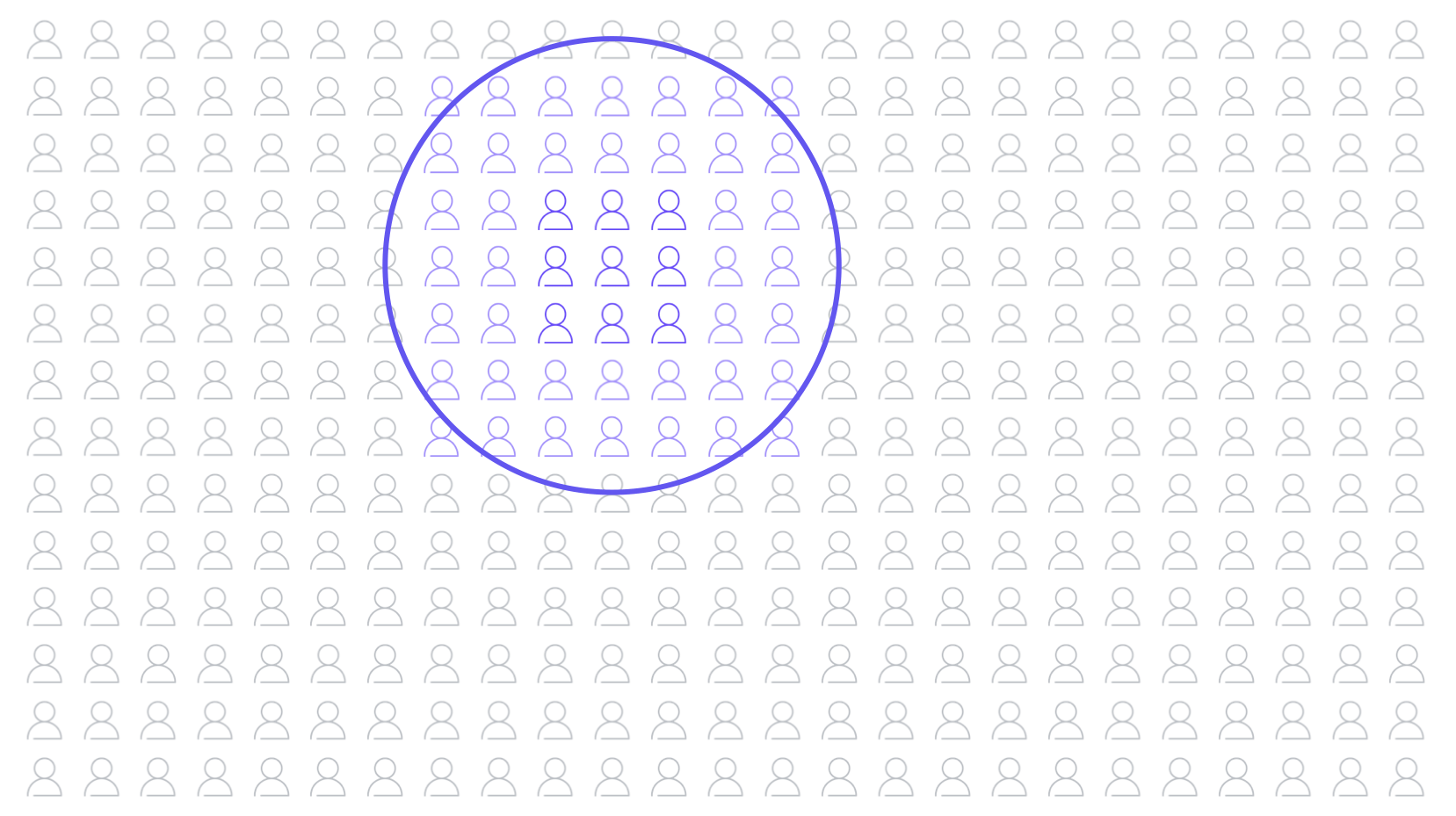
From a technical standpoint, it’s a very challenging problem. If you only have positive labels to learn from, your algorithms have access to half the information compared to a typical binary classification problem. How do you know which features will provide your algorithms with predictive inputs so that it can accurately find users similar to your positive labels?
The Vidora Approach
Cortex leverages Integrated Automated Machine Learning technology to automate every step of the machine learning process. As a result, anyone can build a Look Alike model and have confidence in its results. This process starts when Cortex automatically takes in raw data from our partners. This is often on the scale of billions of behavioral events, and processes it into a form that can be used by state-of-the-art learning algorithms. Once disparate sources have been merged, outliers removed, and missing data accounted for, Cortex begins transforming the raw data into complex features which maximize the predictive power of your models. As our system sees more problems, it learns which features are best suited for each domain, so your Look Alike model benefits in sophistication from all the previous Look Alike models that our partners have built using Cortex.
Afterwards, Cortex trains dozens of different machine learning models for your Look Alike problem, including One-Class Support Vector Machines and Isolation Forests. The system then automatically evaluates the accuracy of each model and selects on an ongoing basis the combination of techniques and algorithms which maximizes performance for your business.
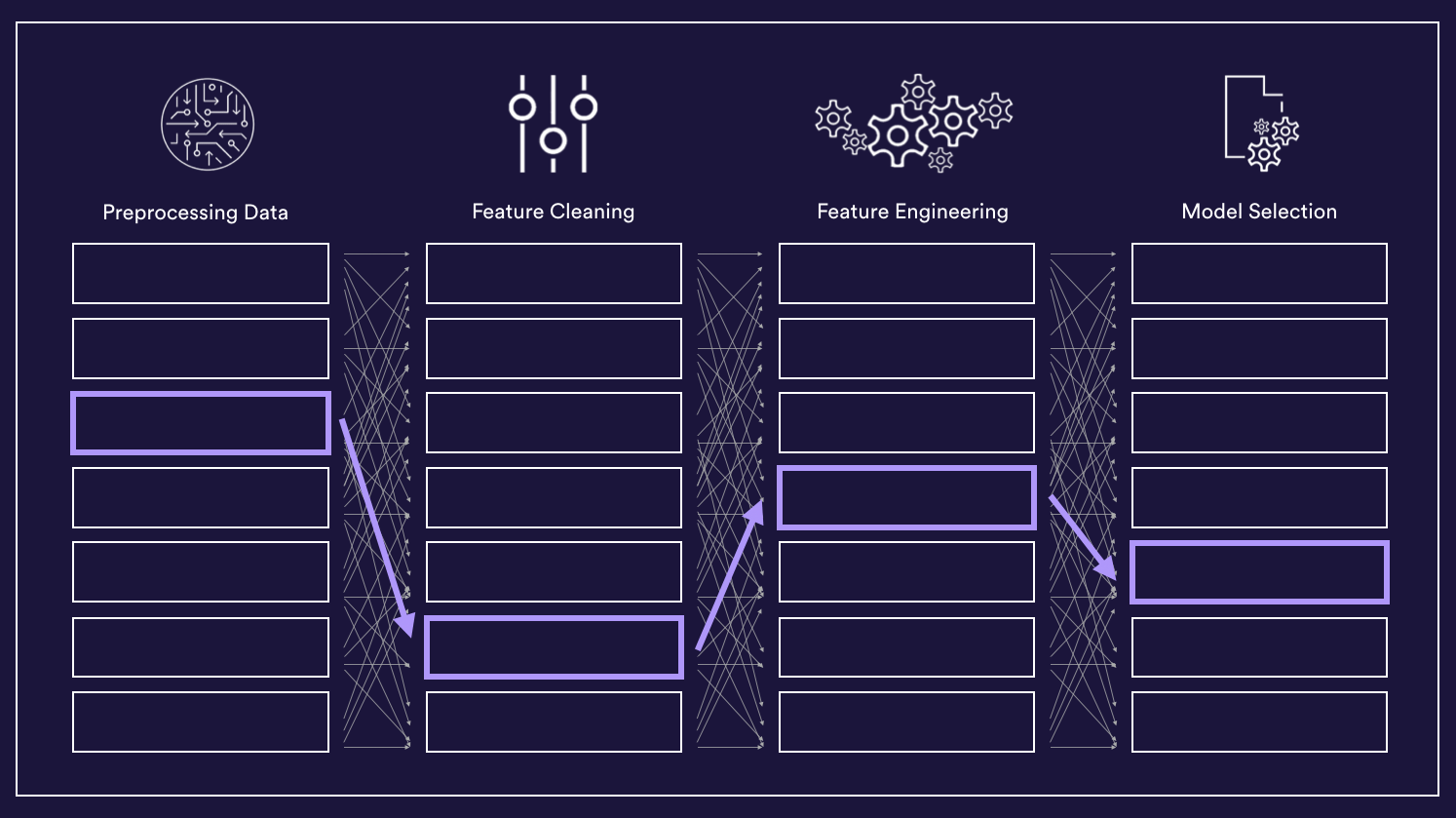
Building a Look Alike Model in Cortex
Cortex’s simple and intuitive interface allows anyone to build a Look Alike model. This is the case even if you have no programming or data science background. Just follow the five easy steps below.
1. Select “Look Alike” as your model type
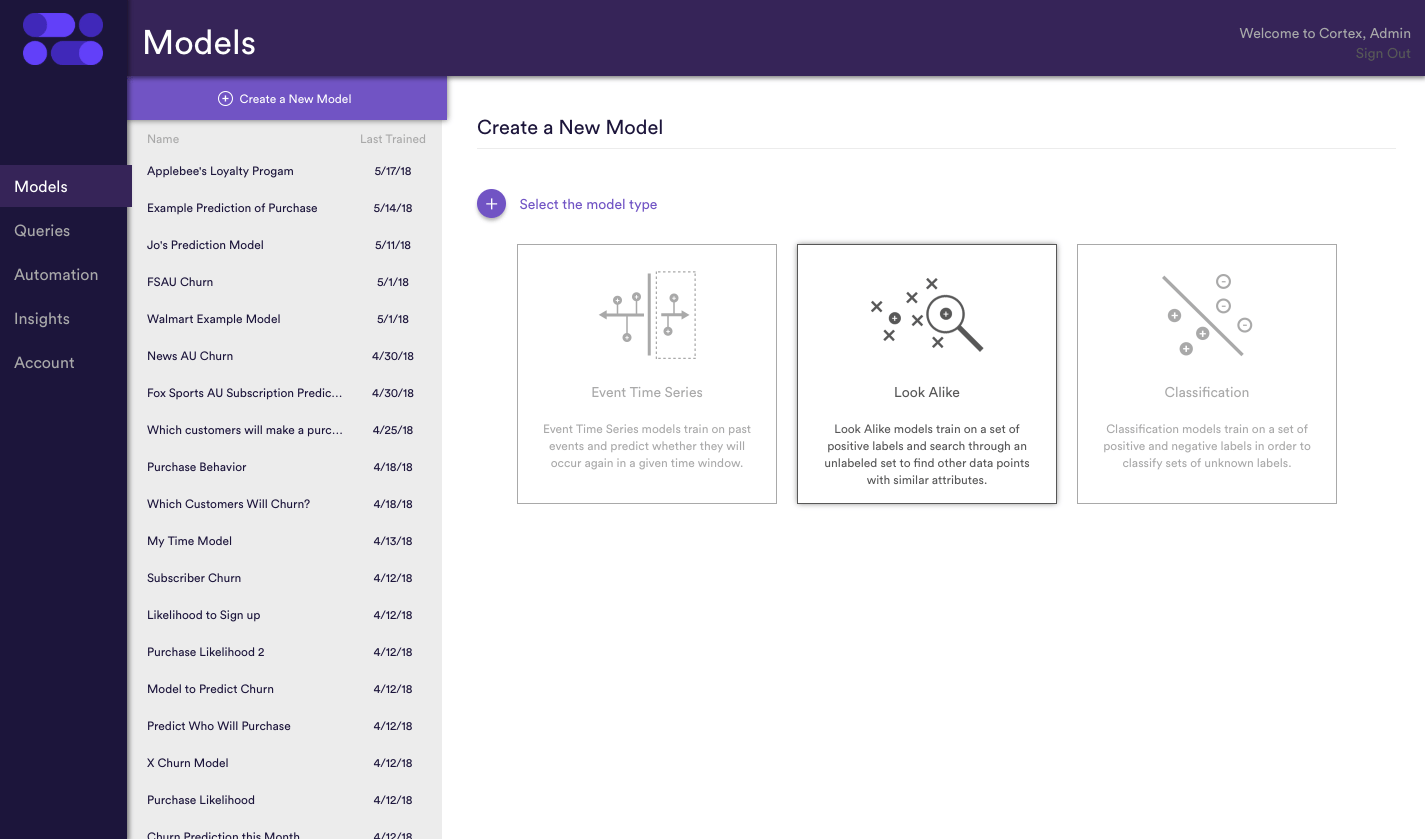
2. Give your model a descriptive name
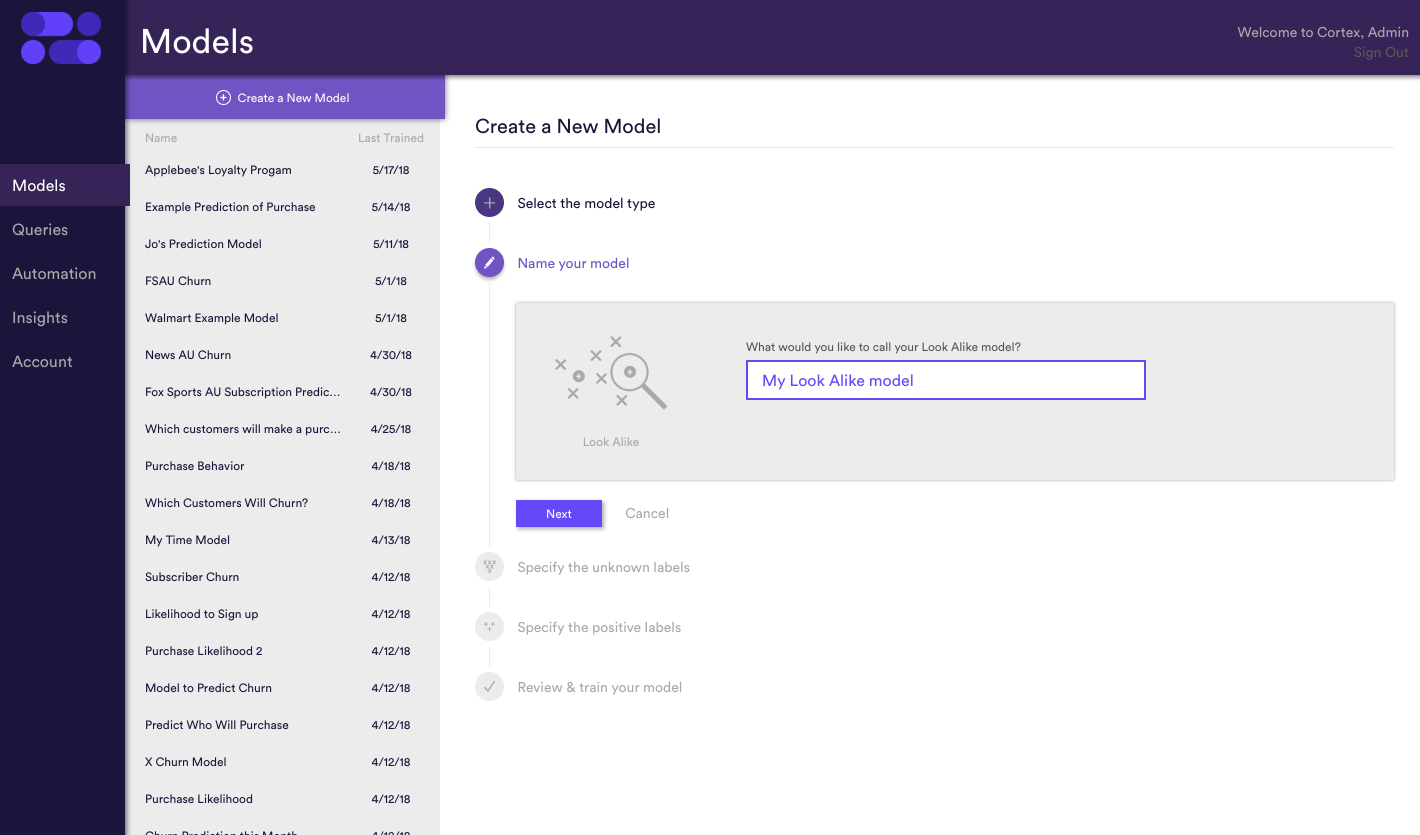
3. Specify the set of users with unknown labels that you’d like your model to predict on
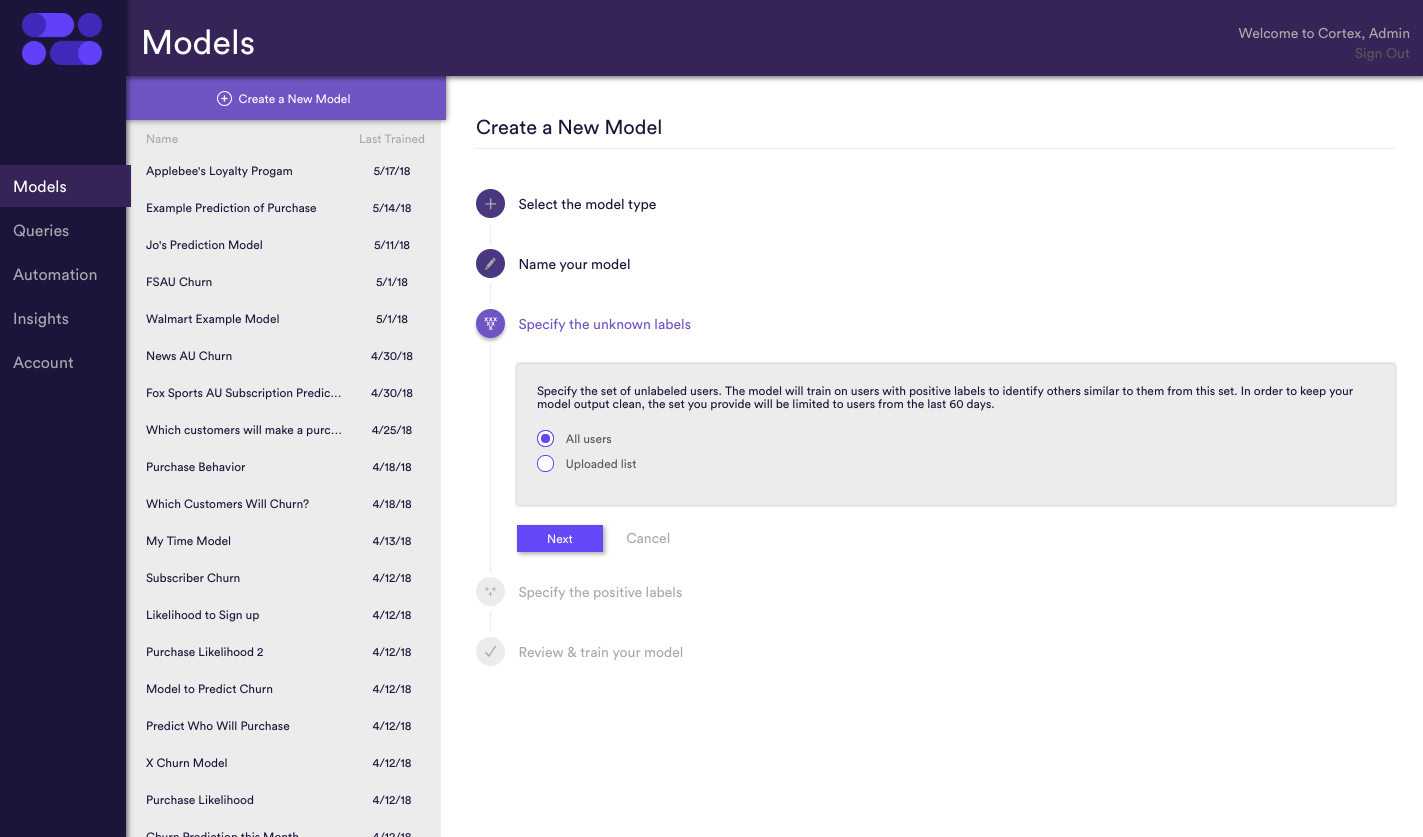
4. Upload a gzipped .txt file with the set of users that display your positive label
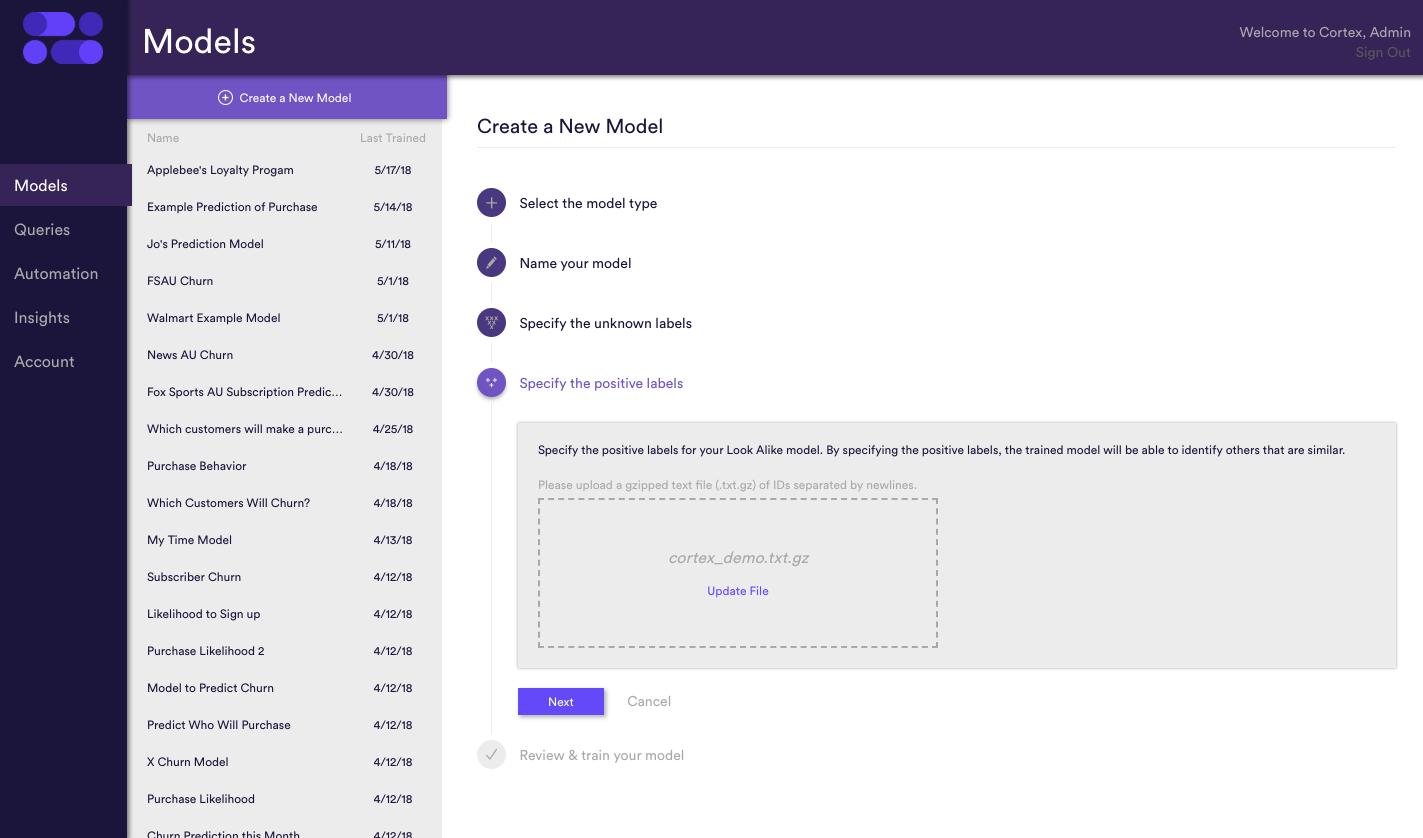
5. Review your model and let Cortex go to work!
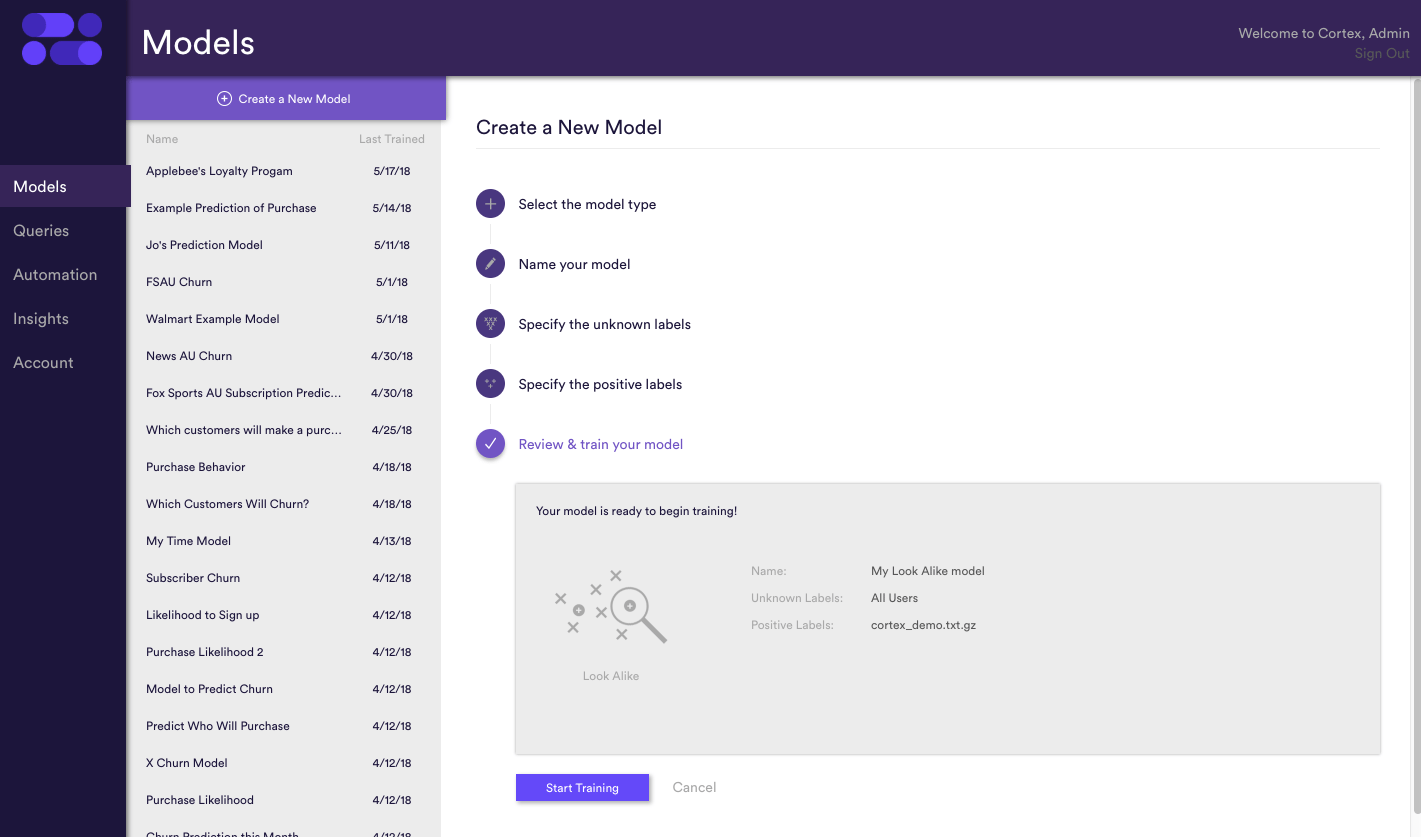
Once your Look Alike model has finished training, Cortex lets you look “under the hood” of its machine learning platform, providing insights such as:
- The Algorithms – how many were trained, and how did the performance of each variation of each algorithm rank?
- The Data Points – how many data points did the model train on?
- The Features – which features were most predictive of the outcome you were training on?
- Feature Cleaning – which feature cleaning techniques were used to automatically build your model?
- Feature Engineering – which feature engineering techniques were used to automatically build your model?
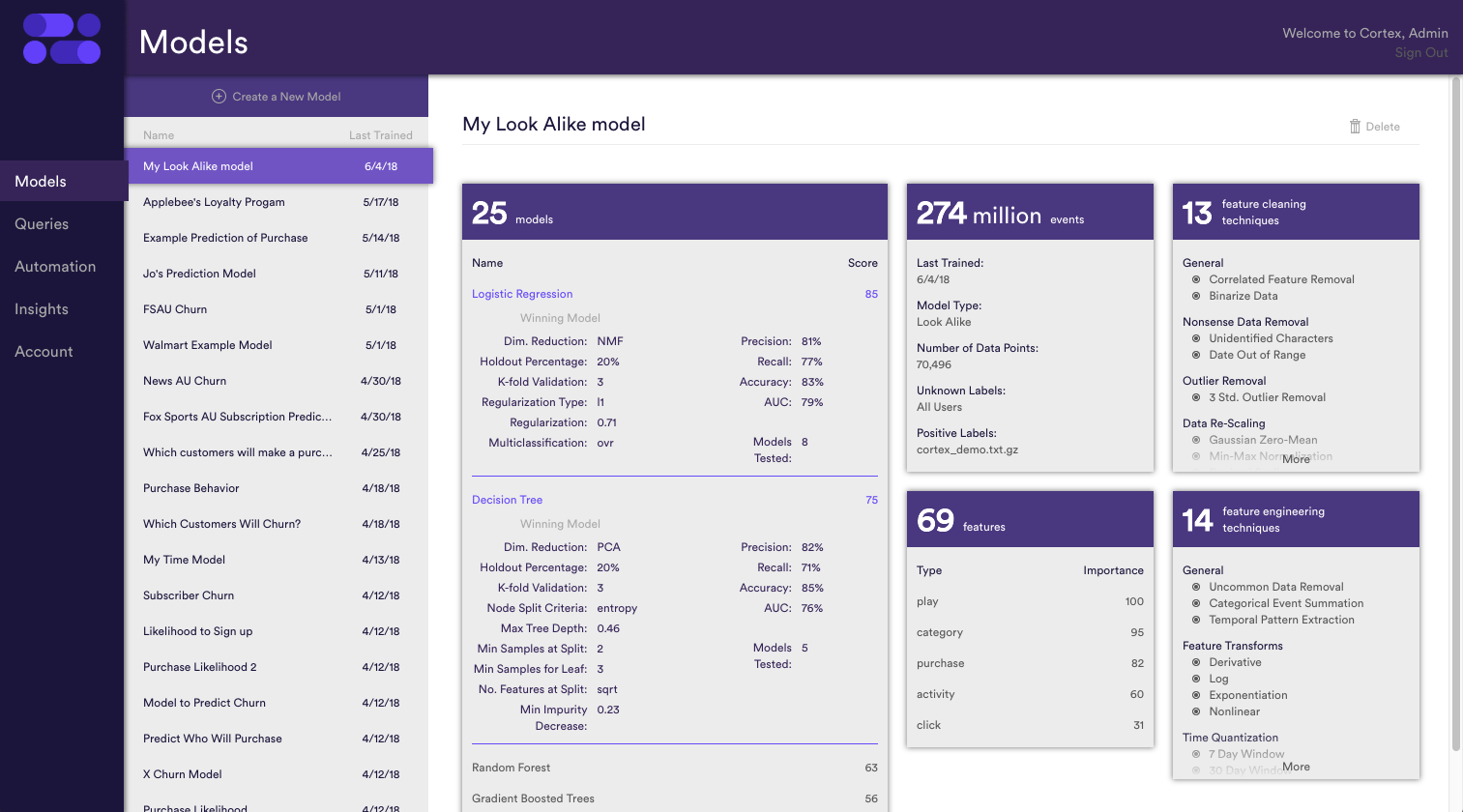
Conclusion
Marketers are constantly looking for ways to identify new users and learn more about existing ones. Cortex makes it easy to build sophisticated Look Alike models. With these, you can maximize the reach and efficacy of your audience expansion efforts. Learn more about creating a Look Alike model for your business by emailing support@vidora.com today!


