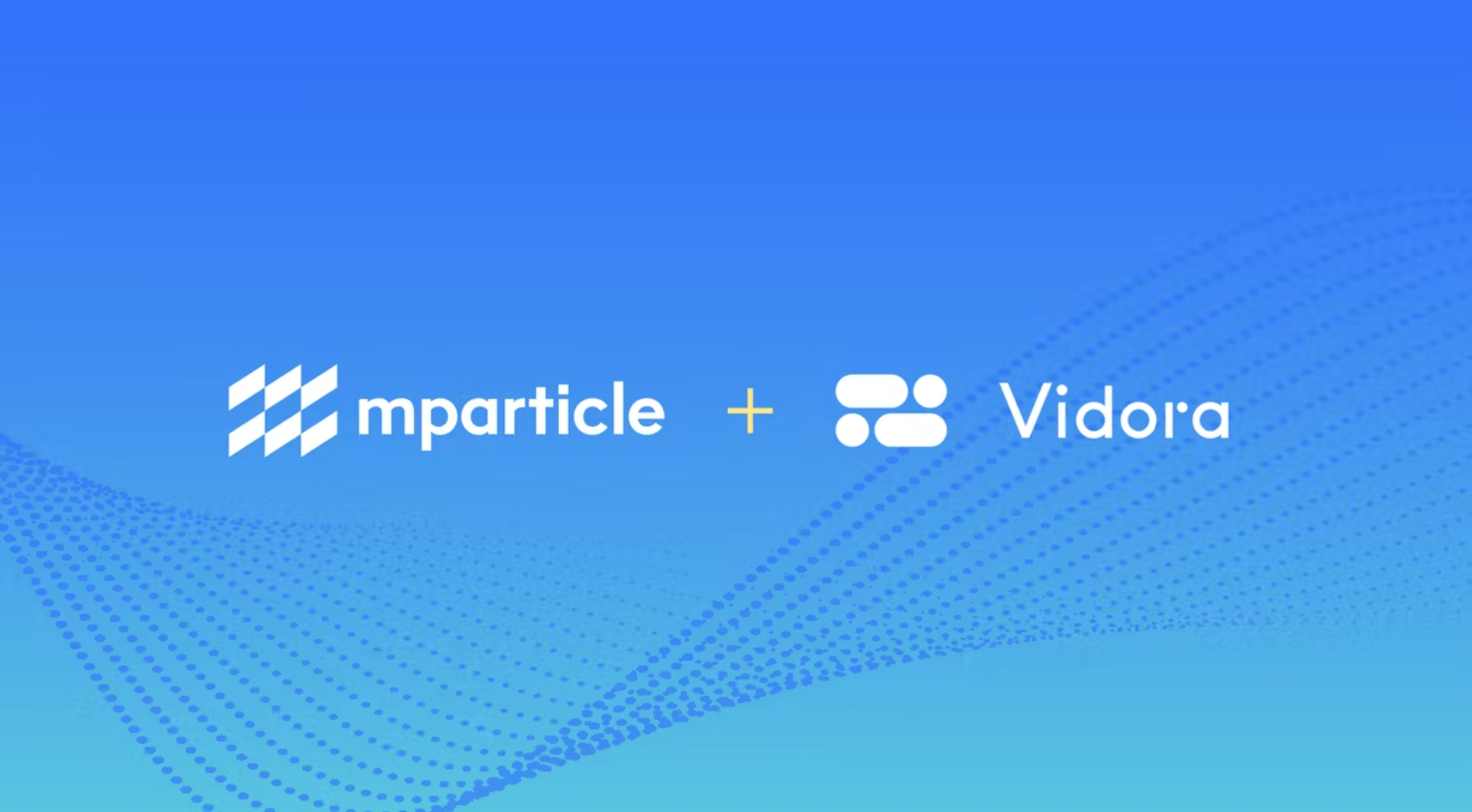Pipeline Scheduling Controls
In our latest release, we provide Cortex users with more control over pipeline schedules to complement our automated scheduling capabilities.
Typically when a recurring batch pipeline is created, a specific schedule is set in order to regularly refresh predictions (note that real-time pipelines behave differently, producing predictions on-the-fly rather than on a schedule). Importantly, there exists a distinction between “training” and “inference” – training involves learning the parameters of the pipeline and machine learning model, while inference involves using an existing pipeline to generate predictions, prescriptions, and recommendations for individual users.
With this release, Cortex users can specify when a batch inference run should take place by selecting “Run Now” from the “More Actions” drop down within the pipeline overview view. “Run Now” functionality is available across most pipeline types including Uplift, Future Events, Classification, Regression, and Look-Alike pipelines.
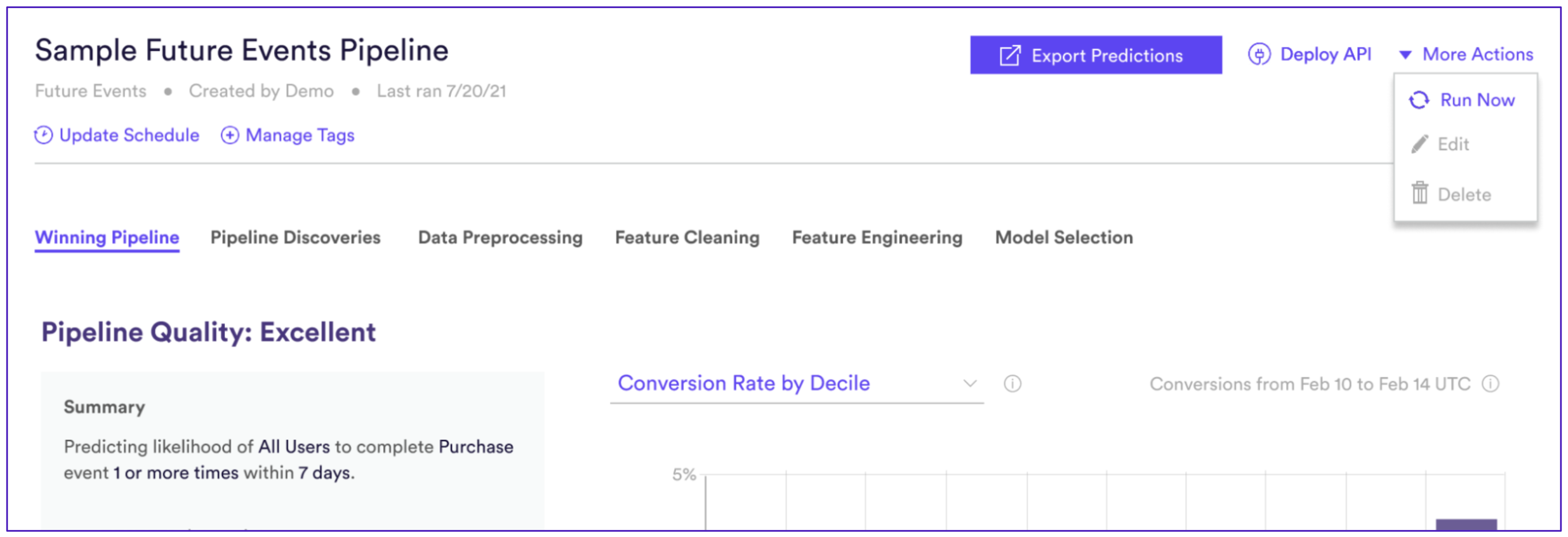
We’ve introduced this functionality in response to feedback from our partners who sometimes augment ongoing marketing initiatives with one-off campaigns. For example, say a marketing team runs a monthly promotional email campaign. The pipeline which powers this campaign (i.e. used to identify the target audience) might be set to run on a monthly basis. Say the marketing team wishes to run a one-time holiday special campaign in the middle of the month. Now, they can easily refresh their pipeline’s predictions on a one-off basis without disrupting its regularly scheduled monthly runs.
Please feel free to reach out if you want to learn more about this new feature in Cortex. Contact us at info@vidora.com!